How to pay smartbro online?
Last time, I made a post about another way to get a copy of smartbro bill of statement online in case you won't receive thru your mail address. Now, I would like to share on you how to pay smartbro bills online. Since most of banks in the Philippine offers now an internet banking, we can easily to pay our bills via online. It's up to you which internet banking would you like to use for payment.
Here, I'm going to use BDO Online Banking to pay smartbro bill online. And for additional information, I will also show you some print screen photo of how to pay smartbro online using Metrobank Direct Online Banking and RCBC Access One Online Banking.
To pay smartbro online. (I suppose you have already registered your BDO bank savings account in the internet). All you have to do. Here's how:
1. Go to BDO website or type in to your browser www.bdo.com.ph and then Log in to your BDO Online account.
 |
| Smartbro bill |
2. Enroll your smartbro account. Go to enrollment services then company/biller name and then click enroll. See screen shot below.
 |
| Smartbro bill |
3. From company/biller name select smart, for product type select smartbro. Fill up your information in a space provided box for smartbro account number, subscriber name and nickname for the enrollment name. Then click submit. See screen shot below.
 |
| Smartbro bill |
4. After the enrollment, you can now pay your smartbro bills. Click pay bills. Select the company/biller name you've enroll. Then fill up the amount you need to pay. Put some remarks. Then click submit. See screen shot below.
 |
| Smartbro bill |
 |
| Smartbro bill |
5. After clicking submit button. A payment receipt will show up telling that you have successfully paid your smartbro bills. In the receipt, included the detail of your payment such smartbro payment reference number, date and amount paid. Make a copy or print so that you have a copy to keep. See screen shot below.
 |
| Smartbro bill |
6. Wait for 24 - 48 hours to credit your smartbro payments. To check if your payment has been credited. You may log in to www.smart.com.ph and then look for your smartbro bill of statement to make sure your payment has been credited.
As I mentioned above. I will show you some print screen photo using Metrobank and RCBC to pay smartbro bills online. It is same procedure, the one I explained above. Enroll first the company name and then after enrollment you can proceed for payment. See screen shot below.
 |
| Smartbro bill |
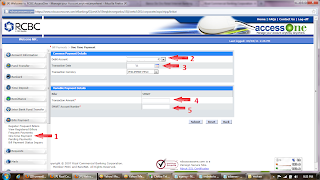 |
| Smartbro bill |
Here you go, I hope you've gain an idea on how to pay smartbro online. If you have any question, you can contact me. Or directly visit the website of your bank for inquiry.
Next to read...
Next to read...
Tidak ada komentar:
Posting Komentar