Senin, 31 Oktober 2011
Kamis, 27 Oktober 2011
Pesos and Sense Video Episode 6
Pesos and Sense Video Episode 6
 |
| Pesos and Sense |
Pesos and Sense Video Part 1
Aya pointed out the 70-20-10 rule of saving. Save 30% of your salary and spend the 70% to your family expenses. On the 30% saving from your salary, invest 20% while the 10% is for tithing or giving to our lord. The idea of Salary (Income) – Savings = Expenses was also discussed in this episode.
The guest for this Pesos and Sense episode was Johnny Bondoc who share his personal experience in saving and budgeting. Watch the video below for more.
Pesos and Sense Video Part 2
Johnny Bondoc continued sharing his personal experience in Budgeting. The basic form of investing which is saving in the bank was also discussed in this video.
Pesos and Sense Video Part 3
Pesos and Sense Continuations of Technical Analysis with Juanis Barredo an employee from Citiseconline.
Pesos and Sense Video Part 4
Pesos and Sense Ask Aya Portion
Happy viewing!!!
Pesos and Sense Video Episode 6..
You may also Watch....
Pesos and Sense Video Episode 5Rabu, 19 Oktober 2011
$50,000 by end of June 2012
A few days ago, I applied for another bursary valued at $2900. If I am awarded this bursary, my net worth will be at least $50,000 by the end of June 2012. This is also partly due to my internship starting on Jan 2012 which pays $1100 per month. I previously mentioned that my parents will still be giving me my $500 allowance when internship starts and I will be able to save around $1000 cash each month. However, I overlooked the CPF ordinary account, which is part of my net worth. To calculate how much money will be credited into my CPF OA, we have to first look at the CPF contribution and allocation rates.
Currently, for an employee at age 35 and below, the employer contribution is 16% and employee contribution is at 20% of wage. Therefore, the total contribution will be 36% of wage. Out of the 36% contributed to CPF, 23% of it will be credited into CPF OA, 6% into special account and 7% into medisave account.
My monthly remuneration for my 6 months internship is $1,100. Total wages earned is $6,600. Contribution to CPF OA during this period will be: $6600 x 0.23 = $1,518
Total amount earned during internship = $1518 + 6($1000) = $7,518
Given that the $2900 bursary I just applied is awarded to me,
Guaranteed net worth by end of June 2012 will be :
$35000(current net worth) +$3000(bursary awarded this month) + $2900(bursary that I just applied) + $7518(cash and CPF OA earned during internship next year) + $1215(9 mths of RSP into ILP) + $1080(girlfriend contribution into savings account 3) + $840(tuition until internship starts) + $400(Ang Pow for 2012) = $51953(assuming no investments returns)
Currently, for an employee at age 35 and below, the employer contribution is 16% and employee contribution is at 20% of wage. Therefore, the total contribution will be 36% of wage. Out of the 36% contributed to CPF, 23% of it will be credited into CPF OA, 6% into special account and 7% into medisave account.
My monthly remuneration for my 6 months internship is $1,100. Total wages earned is $6,600. Contribution to CPF OA during this period will be: $6600 x 0.23 = $1,518
Total amount earned during internship = $1518 + 6($1000) = $7,518
Given that the $2900 bursary I just applied is awarded to me,
Guaranteed net worth by end of June 2012 will be :
$35000(current net worth) +$3000(bursary awarded this month) + $2900(bursary that I just applied) + $7518(cash and CPF OA earned during internship next year) + $1215(9 mths of RSP into ILP) + $1080(girlfriend contribution into savings account 3) + $840(tuition until internship starts) + $400(Ang Pow for 2012) = $51953(assuming no investments returns)
Pesos and Sense Video Episode 5
Pesos and Sense Video Episode 5
 |
| Pesos and Sense |
Pesos and Sense Video Part 1
Everyone has a different views on investing. Some will start investing if they have a big amount of money or got a higher salary pay. Others, they invest early even they have small amount of money. Which views you have?
In this Pesos and Sense video, Citiseconline’s Easy Investment Program (EIP) was used as one example that you can do to start investing early and how Pesos and Sense encourage everyone to invest as early as possible to grow our money in time.
In this Pesos and Sense video, Citiseconline’s Easy Investment Program (EIP) was used as one example that you can do to start investing early and how Pesos and Sense encourage everyone to invest as early as possible to grow our money in time.
Pesos and Sense Video Part 2
Comparison of Investing early and investing late. Ping and Pong are two best friends with different styles of Investing. Ping started early with Php. 2000 a month for 10 years for a total of Php. 240,000. Pong started late with Php. 4000 a month for 10 years for a total of Php. 480,000. Who do you think has more money at the age of 60?
Pesos and Sense Video Part 3
Technical Analysis with Mr. Juanis Barredo, the Chief Technical Analyst of CitisecOnline. Mr. Juanis Barredo talks about Correction and Consolidation.
Pesos and Sense Video Part 4
Aya Question and Answer portion of Pesos and Sense.
After watching this Pesos and Sense video. You may wonder or started asking "What investment can I avail that offers 10% or higher of compounding interest?" Or you might asked "Where to invest my money?" There's a lot of investment out there like Mutual Fund, Unit Investment Trust Fund (UITF) which gives more than 8% compounding interest annually or you can directly invest in Philippines Stock Market via online where gives 10% interest or higher per year. It's up to you to choose which is suitable for your risk.
Like Us on Facebook
Happy viewing!!! I hope it can help a lot.
Pesos and Sense Video Episode 5..Like Us on Facebook
Senin, 17 Oktober 2011
How to pay smartbro bill online?
How to pay smartbro online?
Last time, I made a post about another way to get a copy of smartbro bill of statement online in case you won't receive thru your mail address. Now, I would like to share on you how to pay smartbro bills online. Since most of banks in the Philippine offers now an internet banking, we can easily to pay our bills via online. It's up to you which internet banking would you like to use for payment.
Here, I'm going to use BDO Online Banking to pay smartbro bill online. And for additional information, I will also show you some print screen photo of how to pay smartbro online using Metrobank Direct Online Banking and RCBC Access One Online Banking.
To pay smartbro online. (I suppose you have already registered your BDO bank savings account in the internet). All you have to do. Here's how:
1. Go to BDO website or type in to your browser www.bdo.com.ph and then Log in to your BDO Online account.
 |
| Smartbro bill |
2. Enroll your smartbro account. Go to enrollment services then company/biller name and then click enroll. See screen shot below.
 |
| Smartbro bill |
3. From company/biller name select smart, for product type select smartbro. Fill up your information in a space provided box for smartbro account number, subscriber name and nickname for the enrollment name. Then click submit. See screen shot below.
 |
| Smartbro bill |
4. After the enrollment, you can now pay your smartbro bills. Click pay bills. Select the company/biller name you've enroll. Then fill up the amount you need to pay. Put some remarks. Then click submit. See screen shot below.
 |
| Smartbro bill |
 |
| Smartbro bill |
5. After clicking submit button. A payment receipt will show up telling that you have successfully paid your smartbro bills. In the receipt, included the detail of your payment such smartbro payment reference number, date and amount paid. Make a copy or print so that you have a copy to keep. See screen shot below.
 |
| Smartbro bill |
6. Wait for 24 - 48 hours to credit your smartbro payments. To check if your payment has been credited. You may log in to www.smart.com.ph and then look for your smartbro bill of statement to make sure your payment has been credited.
As I mentioned above. I will show you some print screen photo using Metrobank and RCBC to pay smartbro bills online. It is same procedure, the one I explained above. Enroll first the company name and then after enrollment you can proceed for payment. See screen shot below.
 |
| Smartbro bill |
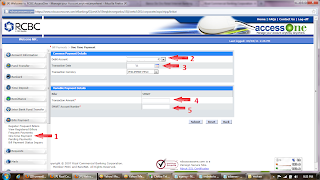 |
| Smartbro bill |
Here you go, I hope you've gain an idea on how to pay smartbro online. If you have any question, you can contact me. Or directly visit the website of your bank for inquiry.
Next to read...
Next to read...
Sabtu, 15 Oktober 2011
How to check smartbro bill online?
How to check smartbro bill online?
Is there an alternative way to view/check my SmartBro billing statement? Yes, there is. Last month when my sister text me and asking for a money to pay our Smartbro monthly bill in bayad center. I told to her send me a scan copy of smartbro bill of statement so that I can view how much exactly I had to pay. But the problem is, she said, she have not yet receive any copy of smartbro bill of statement to our mail address. She go to our town post office to check if there's already a mail from smart.
Unfortunately, she found nothing. To find out how much I had to pay. I browse the internet and visit www.smart.com.ph website. And I found that our mobile number and even smartbro account can be register to their site. And can access the following detail.
For Mobile Subscribers
* Check Balance
* View and pay bills
* Activate Services
* Monitor account activity
* Submit help tickets
For Smart Reload Retailers
* Check Load Wallet balance
* Request for statement of account
* Block Load Wallet for lost SIM
For SmartBro Subscribers
* Smartbro Check balance
* View Smartbro bills of statement
* Subscribe to unlisurf package
* Submit help tickets
I decided to register my sister smartbro account so that we don't need to wait to come in our mail address the smartbro bill of statement. And if I need a copy. All I have to do is just log in to smart website, click check the Smartbro bill of statement to find out our due date and how much should i pay and then print a copy for me. It easy to use anytime and anywhere as long as you have internet connection.
To register and to check you smartbro bill of statement. Here's how:
1. Go to www.smart.com.ph and then click manage my account from upper right side corner of smart homepage. You will prompt to a smart log in portal. See smartbro snapshot photo.
 |
| Smartbro bill |
2. Click, Register Now. Then fill up and give the necessary information needed (for smartbro registration use the smartbro reference number). You will receive a confirmation email link. Click that link you've receive and continue fill up the form until you finish. See smartbro snapshot photo.
 |
| Smartbro bill |
 |
| Smartbro bill |
3. After clicking the submit button. You will receive again an email telling that you have successfully register your account. You can now log in by using username or your smartbro account number and password you've provide during registration. Then, manage and check the bill of statement of your mobile and smartbro account. See smartbro snapshot photo.
 |
| Smartbro bill |
 |
| Smartbro bill |
 |
| Smartbro bill |
 |
| Smartbro bill |
4. Once you're already log in to smartbro portal you can now explore, view and check your smart bro bill of statement as shown picture above.
Next to read....
Project Freedom(1): Awareness of The Current Reality
8<-----------------------------------1----------------------------------------
"我翻开历史一查,这历史没有年代,歪歪斜斜的每页上都写着"仁义道德"几个字。我横竖睡不着,仔细看了半夜,才从字缝里看出字来,满本都写着两个字是‘吃人'!"- 鲁迅的开山小说《狂人日记》
8<-----------------------------------1----------------------------------------
The above Chinese message is briefly translated as:
"I flipped through the history book and checked, this history covered all ages. In every pages, with the slanted words, it repeatedly written with the same phrases "humanity, justice and Integrity". I could not go into sleep in all positions, and carefully examined it for the whole night, and finally I realized the insight through reading in between the lines, the whole book is filled with two words - 'EAT PEOPLE!' " - Lu Xun (September 25, 1881 – October 19, 1936), "A Madman's Diary"
8<-----------------------------------2----------------------------------------
"THE FEAR OF POVERTY! It requires courage to tell the truth about the history of this enemy of mankind, and still greater courage to hear the truth after it has been told. The Fear of Poverty grows out of man's habit of preying upon his fellow men, economically. The animals which have instinct, but no power to THINK, prey upon one another physically. Man, with his superior sense of intuition, and his more powerful weapon of THOUGHT, does not eat his fellow man bodily; he gets more pleasure from eating him FINANCIALLY." - Napoleon Hill,(October 26, 1883 – November 8, 1970), The Law of Success in Sixteen Lessons
8<-----------------------------------2----------------------------------------
There are more illustrations of how the current system works in the following Link.
-> What's Preventing Most People From Financial Freedom. <-
As the saying goes...
"The person who does not realize that he is in
a jail will never think of getting out."
a jail will never think of getting out."
So, awareness is empowering. On the other hand, awareness without action is worthless too.
->Comment<-
-> Home <-
Kamis, 13 Oktober 2011
How to check Social Security System - SSS Contributions Online?
How to check Social Security System SSS Contributions Online?
I’ve tried and check SSS Contributions online inquiry system to find out how many months my actual premiums SSS Contributions are and it did give me accurate information. It’s very easy to use as long as you have internet connection anywhere and anytime. Only you have to do, register to their SSS website.
It asks some information from you (such as SSS number, Lastname and birth dates) then key in your information to the space provided box and wait for 24 - 48 hours for validation and activation of your SSS online account for successfully registration. After your SSS online account has been activated the user can now log in immediately and will able to access and check the following SSS information:
* SSS Actual Premiums or SSS Contributions
* SSS Benefit Claims
* Employment History
* SSS Flexi-Fund
* SSS Loan Status
* SSS Member Details
* Sickness Claims
* SSS Id Clearance
* SSS ELIGIBILITY
* DDR-Funeral
* SSS Loans
* Sickness/Maternity
* SSS Checklist of Documents
As an OFW working far away from my home country. It is nice to know that we can now have an access to their SSS system. We can now easily, better to find out and monitor if our SSS Contributions monthly payment has been credited or not to their system.
To know more about Social Security System (SSS) online services and how to register your SSS account online. Here's how:
1. Visit SSS website or just type in to your web browser www.sss.gov.ph/sss/Login_Members. See SSS screen shot.
 |
| SSS contributions |
2. If you're not yet registered click the sign up link then fill up your information to the space provided box. Those space with asterisk (*) sign must required to fill up and never leave blank. See SSS screen shot.
3. After you fill up completely those space provided box. Click submit. You will be receive a validation email link to confirm that you have a valid email address. Click the link you receive, you will be directly to another SSS site and then completely fill up your information. See SSS screen shot.
 |
| SSS contributions |
4. Once you've finish to fill up click the submit button and wait for an email from Social Security System (SSS). Mostly it takes 24 - 48 hours (weekdays) for activation of your SSS online account. Next working days if your registration done during weekends. They will tell you from their email if your SSS account registration is successful or not. You will receive also your SSS username and password if your registration is successful. See SSS screen shot.
5. After your SSS account has been activated you can now log in immediately and will able to access your SSS account detail. See SSS screen shot.
SSS Homepage
 |
| SSS contributions |
SSS Contribution Inquiry
 |
| SSS contributions |
Actual SSS Contributions
 |
| SSS contributions |
6. Once you've already log in to SSS portal. You can now explore the SSS website as shown picture above.
FOR SSS Text Inquiry
SSS text inquiry also known as Text SSS is now available to everyone. Now, we can get updates and information from our SSS contribution records, loan application status and loan balance.
How to inquire your SSS via text?
Follow the simple steps: Here's how:
Step 1. Register. There are 2 options. Just do only one anyway.
Text the following to 2910:
SSS REG (first name) (middle initial with period) (last name) / (birthdate MMDDYY) / (your SSS Number) and send to 2910
Example: SSS REG Melvin A. Enmocino/081678/123456789
OR
Text the following to 2600:
SSS REG (SSS Number) (date of birth mm/dd/yy (first name) (last name) and Send to 2600
Example: SSS REG 123456789 08/16/78 Juan delaCruz
Upon successful registration, you will receive your unique system-generated PIN code which is required to all SMS transactions and services. Keep this PIN it is very important.
Step 2: How to check SSS contribution by texting? And how much will it cost? It only costs Php. 2.50 per text if you’re using Globe and Php. 2.00 for Smart and Sun Cellular subscribers. To check your social security contributions (SSS), SSS loan application status and SSS loan balance, you can do this in 2 options also. See below instructions.
Text to 2910:
Total Contribution: SSS TC (SSNUM) (PIN)
Loan Status: SSS LS (SSNUM) (PIN)
Loan Balance: SSS LB (SSNUM) (PIN)
Text to 2600:
Contribution: Text SSS CONTRIB (SSNUM) (PIN)
Loan Status: Text SSS LOANSTAT (SSNUM) (PIN)
Loan Balance: Text SSS LOANBAL (SSNUM) (PIN)
Disclaimer: Im not connected in SSS. For more detail you can visit directly to their website www.sss.gov.ph or visit office branch near you and contact them for your more question and inquiry.
Next to read...
Rabu, 12 Oktober 2011
Pesos and Sense Video Episode 4
Pesos and Sense Video Episode 4
 |
| Pesos and Sense |
For the other segment, one citiseconline employee continue discussing and explaining the basic technical analysis of stock market he started from Pesos and Sense video Episode 3.
Pesos and Sense Video Part 1
Pesos and Sense Video Part 2
Pesos and Sense Video Part 3
Pesos and Sense Video Part 4
Happy viewing!!! I hope it can help a lot.
Pesos and Sense Video Episode 4..
Like Us on Facebook!
You may also watch...
Pesos and Sense Video Episode 2
Pesos and Sense Video Episode 3
Pesos and Sense Video Episode 4
Pesos and Sense Video Episode 5
How to check Social Security System (SSS) Contributions Online?
Like Us on Facebook!
You may also watch...
Pesos and Sense Video Episode 2
Pesos and Sense Video Episode 3
Pesos and Sense Video Episode 4
Pesos and Sense Video Episode 5
How to check Social Security System (SSS) Contributions Online?
Kamis, 06 Oktober 2011
Pesos and Sense Video Episode 3
Pesos and Sense Video Episode 3
 |
| Pesos and Sense |
Now, in this Pesos and Sense episode they discussed about insurance. They explained the importance of insurance why we have to buy this and mostly if we heard about insurance, one thing got into our mind first, insurance is use to protect life and property only such as if insured person passed away, his/her family or beneficiary can receive an amount of money which they can use to move on but here in Pesos and Sense Video Episode 3 they explain also the other way how insurance can help and protect our investment for the benefit of left love ones.
On the other segment of this Pesos and Sense video, another employee of citiseconline.com was a guest for that day to show and explained some basic technical analysis that we can use on if we want directly participate and invest in Philippine Stock Market. For more detail you can watch pesos and sense video below.
Pesos and Sense Video Part 1
Pesos and Sense Video Part 2
Pesos and Sense Video Part 3
Pesos and Sense Video Part 4
Happy viewing!!! I hope it can help a lot.
Pesos and Sense Video Episode 3
Like Us on Facebook
You may also watch...
Pesos and sense Video Episode 4
Pesos and Sense Video Episode 2
Pesos and Sense Video Episode 3
Pesos and Sense Video Episode 5
Pesos and Sense Video Episode 6
Pesos and Sense Video Episode 7
Like Us on Facebook
You may also watch...
Pesos and sense Video Episode 4
Pesos and Sense Video Episode 2
Pesos and Sense Video Episode 3
Pesos and Sense Video Episode 5
Pesos and Sense Video Episode 6
Pesos and Sense Video Episode 7
Selasa, 04 Oktober 2011
Strategy for the current bear market
Target Price
Keppel corp : $5
STI ETF : $2.30 (buy for every 15% drop)
Ezion Holdings : $0.35
A drop of 20% is the usual threshold for declaring a new bear market. My strategy for a bear market is to enter when stocks barely crossed the 20% threshold and buying one lot of STI ETF for every 15% drop. For example, STI ETF's one year high was $3.39. When i bought 2 lots of it at $2.72, it has already plunged 19.7% which was the borderline of a bear market. At this point, 2 things might happen. The first will see prices rebounding, indicating that the plunge was just a correction. If not, the bear market will start and prices will continue falling. Buying at this point and averaging it out for every 10 to 15% it drops will remove all guesswork and capture the whole bear market. If it is indeed a correction, I would have captured the bottom(or near bottom) of it. This will be the best of both worlds. Therefore, the next buying point for STI ETF will be $2.30, which is a 15% drop from $2.72.
Keppel corp : $5
STI ETF : $2.30 (buy for every 15% drop)
Ezion Holdings : $0.35
A drop of 20% is the usual threshold for declaring a new bear market. My strategy for a bear market is to enter when stocks barely crossed the 20% threshold and buying one lot of STI ETF for every 15% drop. For example, STI ETF's one year high was $3.39. When i bought 2 lots of it at $2.72, it has already plunged 19.7% which was the borderline of a bear market. At this point, 2 things might happen. The first will see prices rebounding, indicating that the plunge was just a correction. If not, the bear market will start and prices will continue falling. Buying at this point and averaging it out for every 10 to 15% it drops will remove all guesswork and capture the whole bear market. If it is indeed a correction, I would have captured the bottom(or near bottom) of it. This will be the best of both worlds. Therefore, the next buying point for STI ETF will be $2.30, which is a 15% drop from $2.72.
Philippine Mutual Funds Performance – 3rd Quarter 2011
Philippine Mutual Funds Performance – 3rd Quarter 2011
YEAR-TO-DATE PERFORMANCE OF MUTUAL FUNDS IN THE PHILIPPINES
As of the 3rd Quarter of 2011 (January to September 2011)
1. Philequity PSE Index Fund – (-0.4%)
FOREIGN CURRENCY-DENOMINATED EQUITY FUND
BALANCED FUNDS (primarily invested in Peso debt and equity securities)
1. Optima Balanced Fund – (-0.03%)
1. Cocolife Dollar Fund Builder – 4.15%
BOND FUNDS (primarily invested in Peso debt securities)
1. Cocolife Fixed Income Fund – 6.05%
1. PAMI Global Bond Fund – 3.83%
MONEY MARKET FUNDS (primarily invested in short-term Peso securities)
1. ALFM Money Market Fund – 2.32%
Notes:
Disclaimer: Although the rate of return is a good measure of performance, other things such as consistency of return and exposure to risks must also be considered. Note that past performance of a fund is not and cannot be a guarantee of future returns.
Next to read...
How will I know if the website is secure or not for transactions?
Philippine mutual funds reduce or even decrease the gains earned during the 2nd Quarter of the year 2011, ending the 3rd Quarter mostly down and underperforming the benchmark Philippine Stock Exchange index (PSEi).
Year to date, the PSEi is down 4.80% due to lingering problems in the U.S. economy coupled by uncertainty in the European region due to a possible loan default by Greece.
Year to date, the PSEi is down 4.80% due to lingering problems in the U.S. economy coupled by uncertainty in the European region due to a possible loan default by Greece.
Below are the performance returns of Philippine mutual fund companies from January to September 2011.
YEAR-TO-DATE PERFORMANCE OF MUTUAL FUNDS IN THE PHILIPPINES
As of the 3rd Quarter of 2011 (January to September 2011)
EQUITY FUNDS (primarily invested in Peso equity securities)
1. Philequity PSE Index Fund – (-0.4%)
2. First Metro Save and Learn Equity Fund – (-1.35%)
3. Philequity Fund – (-3.64%)
4. Sun Life Prosperity Phil. Equity Fund – (-3.82%)
5. Philam Strategic Growth Fund - (-5.77%)
6. ATR KimEng Equity Opportunity Fund – (-6.72%)
7. Philippine Stock Index Fund – (-7.67%)
8. United Fund – (-8.11%)
FOREIGN CURRENCY-DENOMINATED EQUITY FUND
- ATR KimEng AsiaPlus Recovery Fund – (-19.05%)
BALANCED FUNDS (primarily invested in Peso debt and equity securities)
1. Optima Balanced Fund – (-0.03%)
2. First Metro Save and Learn Balanced Fund Inc. – (-3.16%)
3. Sun Life Prosperity Balanced Fund – (-3.30%)
4. NCM Mutual Fund of the Phils. – (-4.09%)
5. Bahay Pari Solidaritas Fund – (-4.71%)
6. MFCP Kabuhayan Fund – (-5.18%)
7. Philam Fund, Inc. – (-5.22%)
8. GSIS Mutual Fund – (-7.26%)
9. ALFM Growth Fund - (-10.78%)
FOREIGN CURRENCY-DENOMINATED BALANCED FUNDS
1. Cocolife Dollar Fund Builder – 4.15%
2. Sun Life Prosperity Dollar Advantage Fund – (-3.20%)
3. PAMI Asia Balanced Fund – (-10.62%)
BOND FUNDS (primarily invested in Peso debt securities)
1. Cocolife Fixed Income Fund – 6.05%
2. First Metro Save and Learn Fixed Income Fund – 4.75%
3. Ekklesia Mutual Fund – 4.17%
4. Philequity Peso Bond Fund – 4.07%
5. Philam Bond Fund – 3.71%
6. Sun Life Prosperity Bond Fund – 3.55%
7. ALFM Peso Bond Fund – 2.66%
8. Sun Life Prosperity GS Fund – 1.73%
9. Prudentialife Fixed Income Fund – 0.64%
10. Grepalife Bond Fund Corporation – No data
FOREIGN CURRENCY-DENOMINATED BOND FUNDS
1. PAMI Global Bond Fund – 3.83%
2. MAA Privilege Dollar Fixed Income Fund – 3.31%
3. Grepalife Fixed Income Fund Corp. – 3.22%
4. Sun Life Prosperity Dollar Abundance Fund – 2.21%
5. ALFM Dollar Bond Fund – 1.86%
6. ATR KimEng Total Return Bond Fund – 1.56%
7. Grepalife Dollar Bond Fund -1.55%
8. Philam Dollar Bond Fund – 0.82%
9. Philequity Dollar Income Fund – 0.60%
10. ALFM Euro Bond Fund – (0.68%)
11. MAA Privilege Euro Fixed Income Fund – (3.51%)
MONEY MARKET FUNDS (primarily invested in short-term Peso securities)
1. ALFM Money Market Fund – 2.32%
2. First Metro Save and Learn Money Market Fund, Inc. – 1.02%
3. ATR KimEng Money Market Fund – 0.54%
4. Philam Managed Income Fund – 0.40%
5. Sun Life Prosperity Money Market Fund – 0.23%
Notes:
* All data are from the Investment Company Association of the Philippines.
Disclaimer: Although the rate of return is a good measure of performance, other things such as consistency of return and exposure to risks must also be considered. Note that past performance of a fund is not and cannot be a guarantee of future returns.
Source: www.pinoymoneytalk.com
How will I know if the website is secure or not for transactions?
Langganan:
Komentar (Atom)




